App Clips and Instant Apps: Tailored Experiences at Lightning Speed
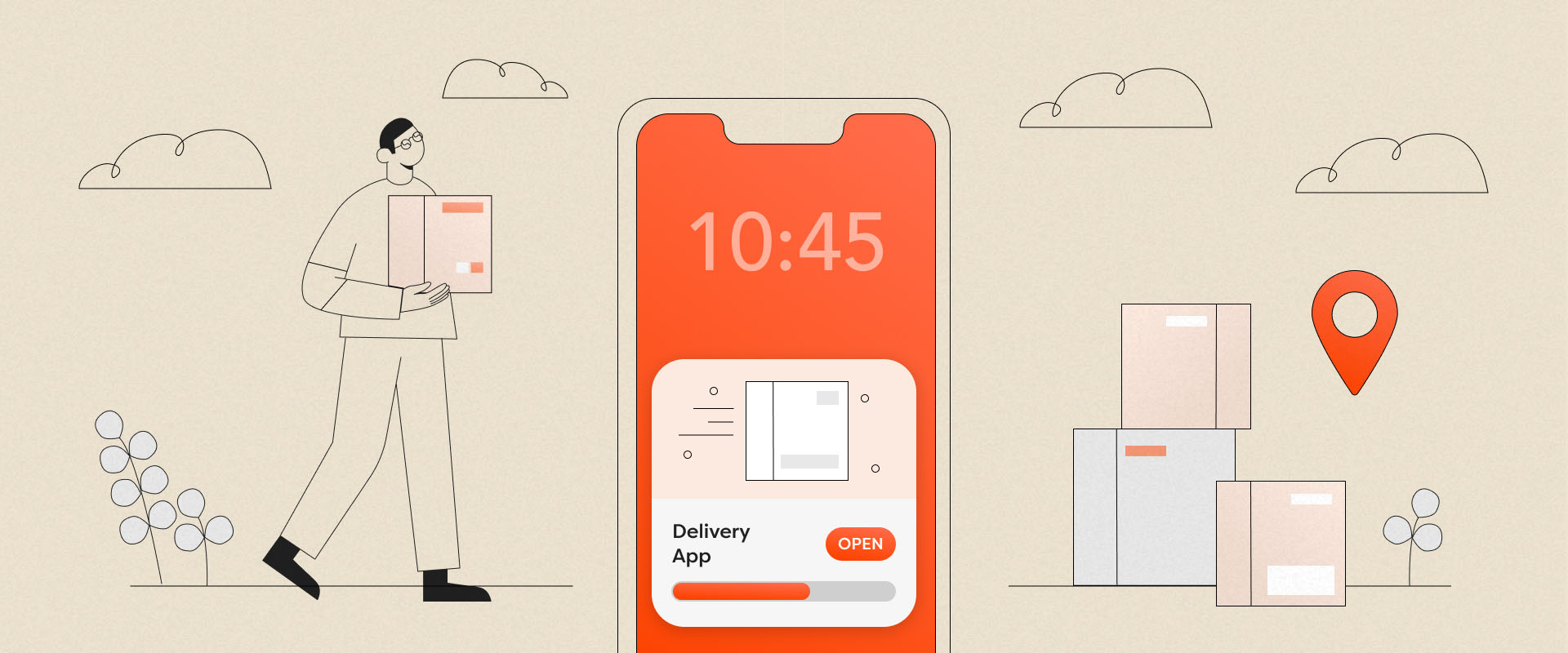


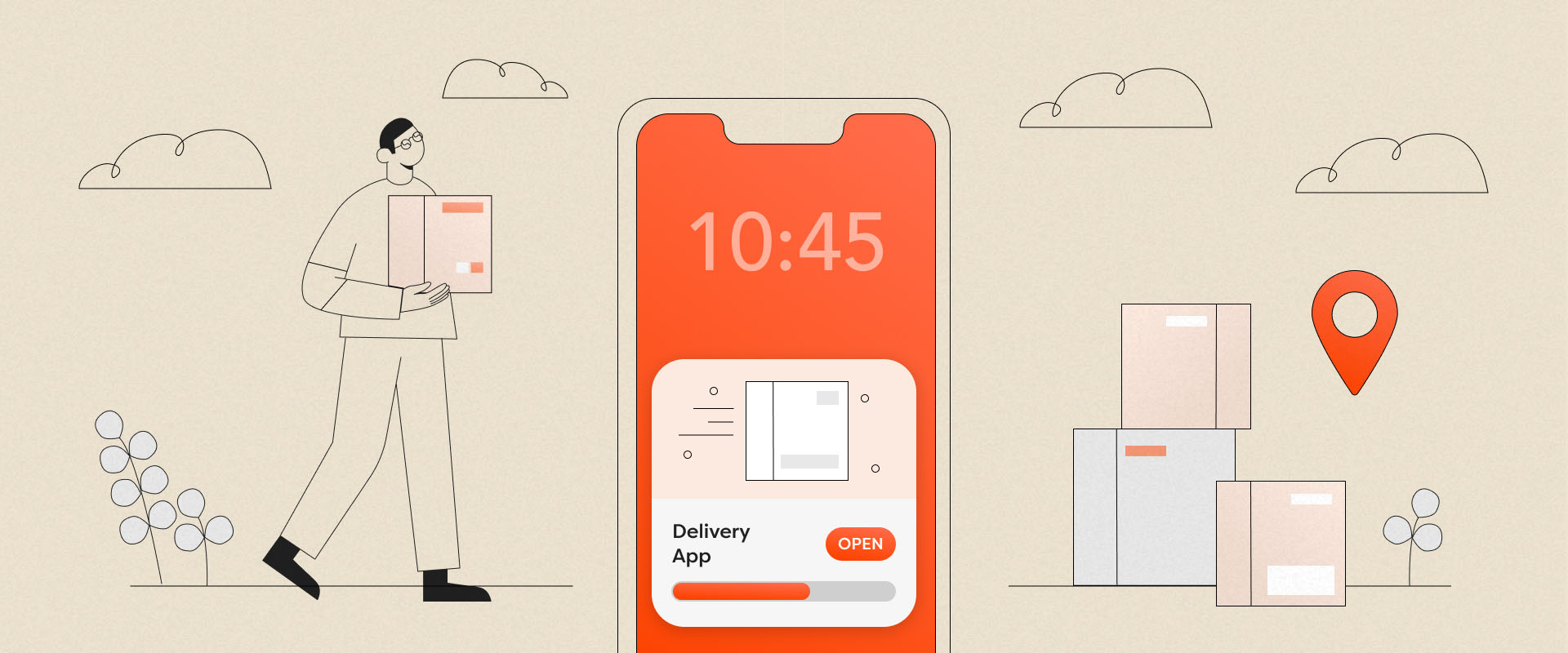
Apps are the standard for offering good digital products and experiences on smartphones. However, due to their download size and the requirement to install them through the app store, there’s a significant barrier to entry compared to simply opening a website link – especially when things need to be done quickly.
Apple and Google have recognized this issue and offer solutions for their smartphone operating systems, called "App Clips" on iOS and "Instant Apps" on Android, often referred to collectively as “Mini Apps". Despite their similarities, they have important differences that must be considered before the design and development phase.
After reading this article, you’ll know how they differ from one another and find out if they could be helpful for your next project.
Let's start from the beginning: why are apps often preferred over websites or progressive web apps (PWAs)?
Due to their native programming, apps often have better performance than websites, especially when it comes to animations or more complex interactions, such as with maps. Screens don’t need to be completely reloaded during navigation or interaction, as they’re already stored in the device's memory. Only dynamic content needs to be updated from the server, leading to none or minimal loading times during navigation through the app. This allows the users to move through the app more quickly and smoothly, improving the user experience.
For these reasons, apps have often been blindly accepted as the obvious way in our industry. However, when you look at the process required prior to using them, specifically compared to websites, it quickly becomes apparent that the users have to be very convinced of an app before they even install it:
There are often alternative ways to reach a goal that are already well established and sometimes even easier to access. For example, a website would’ve already been loaded when you have just opened an app’s store page (after which it’s necessary to take two more steps to even use it). Or, take a look at the use case of purchasing a train ticket – apps compete with established ticket machines, which are easily accessible on every platform. Therefore, you can see that app installations are one of the most critical points in the user journey.
This is where Apple and Google's Mini Apps come in: they’re small, open as quickly as a website, but offer the UX of a native app without the need for an explicit installation. Due to the limitation of their download size to 10-15 mb, they must focus on a very specific use case and can only provide the necessary content of their underlying app, such as purchasing a train ticket. Keep in mind that these interactions shouldn’t require logging in. In the following section, I’ll explain the key features and differences of their implementations on Android and iOS platforms.
Initially, the similarities: As the name Mini App suggests, they’re close to the regular apps – they are natively developed for the respective platforms and published along with their main app in the App Store or Play Store. However, what’s special about them is that they don’t need to be downloaded there. In contrast to websites, access to most system interfaces can be obtained, just like with the regular apps. Both platforms actively promote the download of the underlying full-fledged app and facilitate a seamless switch to it.
Instant Apps are the older format and have a stronger focus on gaming – but are not limited to it. They can be accessed through QR codes, URLs, suggestions in Google search results or the Play Store page of the main app through a "Try now" button. This also reflects the intended use case for Google's Instant Apps. They aim to act as a preview of the full app. According to Google's UX guidelines, the screens available in the Instant App are directly mirrored in the app, including the app’s navigation. If the user is interested in content that’s not included in the Instant App, they should be referred to download the full app.
Apple, on the other hand, is taking a slightly different approach with App Clips: their goal is to make the select functionality as quickly available as possible. The focus lies on offering the best experience for a specific context. This means that you can entirely adapt the usage and structure of an App Clip to the context of its’ use and that it doesn't necessarily have to be based on the structure of the underlying app, as it is the case for Instant Apps. The conceptual focus of App Clips on specific contexts of use is also reflected in the ways they can be discovered and accessed. Just like with Instant Apps, this is possible through QR codes and URLs, but also through associated places in Apple Maps or location-based Siri suggestions. Since the main app is opened if it’s installed, the App Clip’s functionality must be fully present in the main app, too.
In addition to their basic structure, there’s another essential difference in the behavior of the two variants on the smartphone. After use, Instant Apps are not accessible from the home screen. They may still be in the overview of opened apps, but closing an Instant App is more comparable to closing a tab. Nobody can guarantee that the Instant App will be in the same state in which it was left once you reopen it. App Clips, on the other hand, are accessible in the iOS App Gallery as a regular app for up to 30 days after the last use – afterwards, they’re automatically deleted unless you manually do it before. This implies that you shouldn't use Instant Apps multiple times, but rather to complete all tasks within just one session and then access the results elsewhere. If you make purchases for example, you should be able to access them through Google Wallet. For permanent storage of purchases, user inputs, or settings, you should always be referred to install the main app.
While Mini Apps solve many of the disadvantages of apps, they cannot and will not replace regular apps. This is primarily due to their technical nature, as they can’t be published without a host app. Additionally, due to their size restrictions and limited lifespan, they don’t fulfill the requirements to host many of the established interactions. Instead, they should be seen as a demo and an ideal advertising space for the full app. With quick access, users can use selected functions without much friction. In the end, the goal is still to download the main app.
Mini Apps lower the barrier of entry to the level of a website visit for using a service. With clever and contextually meaningful access points, using them feels simple and natural. The subsequent user experience is similar to the unbeatable standard of a native app, but is completely focused on achieving a specific goal.
Once the user realizes the quality of the service and decides to use the Mini App, the next step – downloading – comes pretty easily. This is supported on both platforms by specific call-to-actions to download the app from the store, which can be placed in various places within the Mini Apps.
In the conception phase, you must take into account the differences between the formats on Android and iOS, as they may require differences in implementations.
Leo is an UI/UX Designer at COBE, who loves digging into complex topics and condense them into comprehensible concepts. In his spare time, you find him tinkering with self-hosting various applications or out and about meeting his friends and family.




